How to Split PDF into Multiple Files?
 PDF is a frequently used document format in our life. We often meet questions like this: Is there any programming way to split PDF into multiple files? Can I split a multiple-page PDF file into separate PDF pages/files?
PDF is a frequently used document format in our life. We often meet questions like this: Is there any programming way to split PDF into multiple files? Can I split a multiple-page PDF file into separate PDF pages/files?
If you want to learn how to split PDF into separate pages, then you have come to the right place! In this article, I will introduce an easy way for you to split PDF documents with an user-friendly program. The program is called PDF Splitter, which doesn't require any advanced skills. Free download and install the software, then follow this step-by-step tutorials and split PDF files now.
Guides: Split PDF into Separate Pages
STEP1: Run PDF Splitter and select PDF file for splitting
Launch the PDF Splitter, then click the "Add File " button to choose PDF file to split. You can select and load multiple PDF files at one time, thanks to the batch procession.
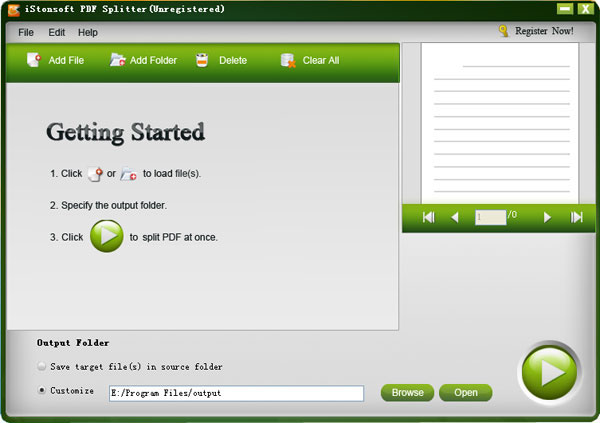
STEP2: Select split method
In the Select Split method section, there are 3 split methods for you to choose. They are: Split by every n pages, Split by specific page ranges to a PDF file, Split averagely to n PDF files. To split PDF into separate pages, you need to choose "Split by every n pages".
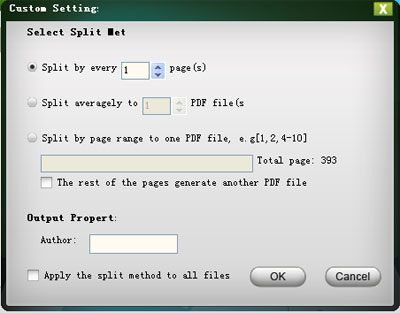
After choosing the split method, you can customize the output folder at the bottom of the panel.
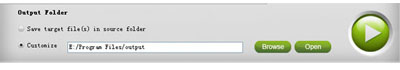
STEP3: Splitting PDF documents
Once all settings done, click the Start button to begin the splitting process. And a few minutes later, you can get the split PDF documents in the output folder.
Very easy? Just within 3 steps, you can split PDF into multiple files. After splitting PDF files, you can change large size PDF files into smaller ones to share on the file sharing websites, easily transfer with emails, or easily be downloaded. As you can see, you can get benefited from splitting PDF files into multiple pages or files, so don't hesitate, go ahead to split your PDF now!


